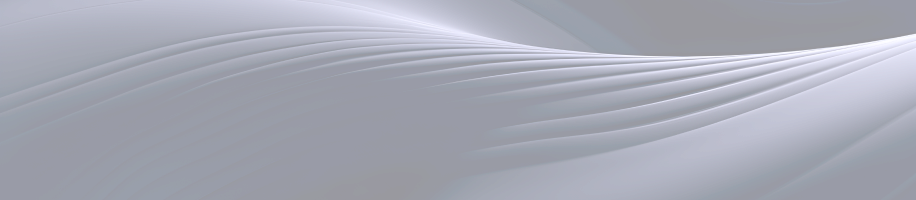It goes without saying that excellent UX/UI design is what every mobile application wants to have. Your users will get to realize that the app is intuitive, fun, and beautiful while using it. Let's take a look at some of the major UX/UI design tips for friendly use of mobile apps.
1. Minimize the Design
The first rule of mobile UX/UI design is simplicity. An application must solve problems and not bombard the user with irrelevant things. It should be a clean interface, minimalistic, and should highlight the most critical actions.
- Limit the number of elements present on every screen.
- Add whitespace to enhance readability and eliminate clutter.
2. Prioritize Intuitive Navigation
Good UX in mobile applications begins with easy-to-use navigation. Users should be able to navigate the app without getting lost or having any confusion. Some tips for intuitive navigation include:
- Clear Hierarchy: Organizing the content of your app in a logical way makes it easier for users to find what they need.
- Navigation Bar: Use a bottom navigation bar for important sections like home, settings, or profile, and make sure icons are easily recognizable.
3. Responsive Design
Your application should be well integrated in form and function across all device sizes. Responsiveness is that an app should be viewed on many different screen sizes, ranging from smartphones to tablets, and still enjoy the same experience with using the app.
- Flexible Layouts: Layouts that automatically adjust to different screen sizes should be created.
- Test on Multiple Devices: Check that your app works correctly for different type devices and resolutions.
4. Consistent Branding
Consistency is the oil that gives a smooth and professional feeling to any user experience. The elements of design (colors, fonts, buttons, etc.) must always speak your brand and be consistent across all screens.
- Fonts: Choose legible fonts that fit the tone of your app.
- Colors: These should resonate with your brand but at the same time ensure a user-pleasant experience. Overwhelming the user with too many bright colors is avoided.
5. Quick Loading Times
Slow loading times can cause the users to abandon your app. You need to optimize your performance such that your app loads quickly. Here, concentrate on:
- Compress Images and Other Assets
- Minimize Data Transferred
- Ensure Clean, Efficient Code
6. Accessibility
Accessibility feature is another important characteristic of mobile UX/UI design. It should be universal to all kinds of people. Even assiduous users should be benefited with:
- Text-to-speech for vision impaired.
- Contrast settings for better visibility.
- Font size options for poor sighted individuals.
7. Interactive Feedback
It is a meaningful feedback mechanism that should exist on user actions in your app. Be it button presses or screen swipes; users would appreciate confirmation to assert that something has happened on their part.
- Button States: State that the button has been pressed, change its color to indicate it has been tapped.
- Loading Indicators: Show a spinner or use a bar of progress if the app is performing any task, so users know something is happening.
8. User-Centered Design
At the heart of every great mobile app is a user-centered design process. When building on your user's understanding of their need, pain points, or preferences, you should then develop accordingly. Use feedback from your testing to drive decisions and evolve the user experience.
Conclusion
Building and launching your first app is one of the most daunting tasks anyone can undertake. Yet, doing it is highly rewarding. Following some structured steps, right from idea validation to continuous iterations post-launch eventually takes the app to life. Along the way, ensuring that the UX/UI design is clean, intuitive, and visually appealing keeps the users engaged and satisfied. Combine this with thoughtful planning, user-centric design, and solid development, and you'll be on your way to app success.
For professional app development and UX/UI design services, visit Anshu Web Solutions.