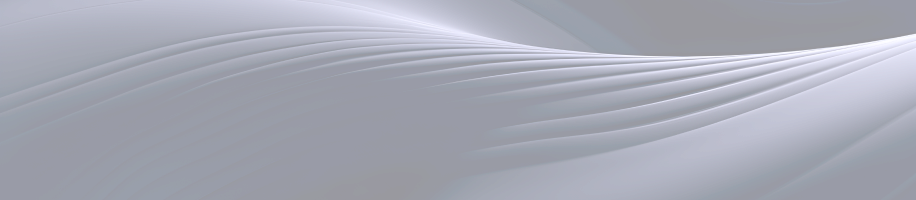Building an app from scratch is an exhilarating and tedious process. Whether one is a budding entrepreneur or a developer looking to breathe life into an idea, having a clear roadmap can make all the difference. From conceptualization to launching, each phase can be seen as critical in developing an app that works well but also, to a large extent, satisfies user expectations. Here blows a step-by-step guide to building your first app.
1. App Idea Validation
Before you get into the development phase, validate your ground for your app idea. The first thing to do would be conducting market research, identifying the target audience, and analyzing their pain points. You can ask yourself:
- Who is my app's target market?
- What problems does my app solve?
- Are there other similar apps in the market? What stands out about mine?
You may conduct surveys, run social media polls, or make a simple landing page that explains the app's value proposition. Getting some feedback at this stage validates the idea and helps save time and money further out.
2. Define Features For Your App
Once you've validated the idea, sir, this is the stage of defining your main features. Start making lists about the must-have and the optional ones. Concentrate on putting out a product that solves a problem and that it is well aware of the user experience.
- Core Features: Basically, how the app starts, its core functionality (e.g., push notifications, sign-in, payment gateway).
- Secondary Features: These are some other features that add value but are not critical for the success of the app (e.g., social media sharing, ratings, chat).
Remember, better to start simple and improve upon it based on the feedback.
3. Sketch-User Flow and Wireframe
Mapping out the user experiences (UX) at this point is important by defining how users will pathway through the application. These can be done via sketches or wireframes—intermediate to low fidelity visual representation of your interface and layout.
Tread on pathways that are easy to comprehend for the users to traverse in order to achieve a facilitative experience. Wireframe software Figma, Adobe XD, and Sketch allows a design prototype to be developed on the interface without the use of a single line of code.
4. Create UI Designs
A user interface (UI) design would distinguish your app among competing products in the marketplace. UI concerns visual designs, but the design should not conflict with the user flow established beforehand. A few things to concentrate on are:
- Color Scheme: Choose a color palette consistent with your brand.
- Typography: Ensure that the font is readable and suitable for the app's tone.
- Icons and Buttons: Icons should be easy to understand, and buttons should be visible.
A well-designed user interface lends itself to entire hours of retention.
5. Build the App
This is coding time—technicalities preeminently. If you're not a developer, consider hiring a development team or the no-code/low-code option to get your app built. During development, you'll want to be paying attention to:
- Platform: Are you building for the iOS, Android, or both? It can be tricky developing for both platforms. So decide whether to go with native development on one-off platforms (Swift on iOS, Kotlin on Android) or cross-platform frameworks (Flutter, React Native).
- Backend: You'll need somewhere for your data to reside, user requests to be processed, and the logic of your app to be defined. You can choose from cloud services such as Firebase, AWS, or Google Cloud.
- Testing: Testing should be done regularly during the whole app development process to catch bugs at the very earliest stage and to ensure smooth performance of the app.
6. Test, Test, Test
Thorough tests need to be carried out before becoming launched so that any glitches or performance issues can be highlighted. This consists of:
- Alpha Testing: Testing held internally with small teams.
- Beta Testing: The next testing phase, where more feedback can be extracted from a greater number of people.
Usability testing should not be ignored, for that helps trouble-shoot friction on the user experience side.
7. Launch Your App
Once your app is up and ready, the next decision is on launching. Here comes:
- App Store Optimization (ASO): Optimize your app's description, keywords, and screenshots so that it is easy to discover.
- Marketing Strategy: Prepare an announcement of its launch via social media, email newsletters, and influencers to create buzz.
- Monitor Performance: Keep track of downloads, user feedback, and analytics to help surface any issues post-launch.
8. Iterate and Improve—Great!
With the launch, your work is far from over. Continually improving the application using real-time feedback from users is paramount to keep it relevant and competitive. Ensure the rollout of updates that may fix bugs, render new apps, or enhance performance.
Conclusion
Building and launching your first app is one of the most daunting tasks anyone can undertake. Yet, doing it is highly rewarding. Following some structured steps, right from idea validation to continuous iterations post-launch eventually takes the app to life. Along the way, ensuring that the UX/UI design is clean, intuitive, and visually appealing keeps the users engaged and satisfied. Combine this with thoughtful planning, user-centric design, and solid development, and you'll be on your way to app success.
For professional app development services, visit Anshu Web Solutions.